 Recently, I discovered to my delight (or horror, whatever) that I am not the only huge nerd who organizes most aspects of his life on Excel spreadsheets. During a recent discussion of class schedules for grad school, it came out that both Becky and Mindy both have their class schedules mapped out nicely on an Excel document. I haven't gotten many details out of Mindy, but according to Becky her Excel doc is "color coded" and calculates the number of credits in each department (finance, accounting, strategery, etc). I do that manually, but besides the normal number-of-credits-left type calculations, I also have an automated GPA calculator that uses a vlookup table.
Recently, I discovered to my delight (or horror, whatever) that I am not the only huge nerd who organizes most aspects of his life on Excel spreadsheets. During a recent discussion of class schedules for grad school, it came out that both Becky and Mindy both have their class schedules mapped out nicely on an Excel document. I haven't gotten many details out of Mindy, but according to Becky her Excel doc is "color coded" and calculates the number of credits in each department (finance, accounting, strategery, etc). I do that manually, but besides the normal number-of-credits-left type calculations, I also have an automated GPA calculator that uses a vlookup table.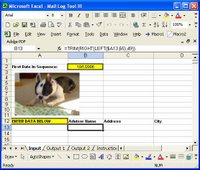 Besides using a lot of Excel documents at home (although most of my "list" type Excel documents have been migrated to a blog format for easier remote access) I also make a lot of Excel spreadsheets at work. Most of them are actually pretty simple in Excel terms (formulas, vlookup tables, references, charts, simple macros, etc.) but you would be surprised how mystified some people are by things like conditional formatting. One thing about Excel and computer programs in general is after a while you get a good feel what what the program is capable of doing. The program on the left was something I created to disaggregate a long string of data into its component parts, so that it could be sorted properly without having to do it manually. As the finishing touch, I assigned one of the macros to a picture of Mindy's dog Otis (Min: you thought I was joking didn't you?). Now all you have to do to run the macro is simply click on Otis.
Besides using a lot of Excel documents at home (although most of my "list" type Excel documents have been migrated to a blog format for easier remote access) I also make a lot of Excel spreadsheets at work. Most of them are actually pretty simple in Excel terms (formulas, vlookup tables, references, charts, simple macros, etc.) but you would be surprised how mystified some people are by things like conditional formatting. One thing about Excel and computer programs in general is after a while you get a good feel what what the program is capable of doing. The program on the left was something I created to disaggregate a long string of data into its component parts, so that it could be sorted properly without having to do it manually. As the finishing touch, I assigned one of the macros to a picture of Mindy's dog Otis (Min: you thought I was joking didn't you?). Now all you have to do to run the macro is simply click on Otis.Anyway, feel free to share your Excel nerd stories, or maybe your Excel-related questions.
Update: apparently Trish also possesses a color-coded spreadsheet for her classes at grad school, earning her the rank of Lt. Nerd, 1st Class.
2 comments:
Wow. I did think you were kidding.
Also, my Excel spreadsheet is a closely held secret. You will get no other information about it aside from knowing it exists.
Nerds.
My tips:
For a quick chart - click a cell and push F11.
To repeat an operation push F4.
On this note - Yesterday it took three of my co-workers to figure out how to calculate year over year % of growth. What?
(Current year - Previous year)/Current year. Convert to % by multiplying by 100.
How sad!
Post a Comment